Here you can generate descendant charts as PDF documents that can be printed out
on A4 paper. For this purpose you need the Adobe Reader that can be downloaded with
the following link:
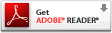
Normally several options are available in this menu:
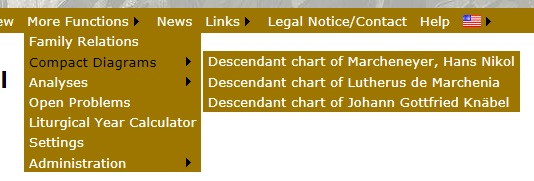
- The descendant chart of the person currently displayed (in
Single Person View or Family Tree View)
- More predefined descendant charts
In the first case, the chart may be so large that it no longer fits on a single
page. In this case you will be notified by
AhnenWeb
2.6.5 (Rev. 529)
in a new window.
Note! Make sure that pop-up windows are allowed for this page. Please
see here how to do that.
The notification for a graphic that is too large looks like this:
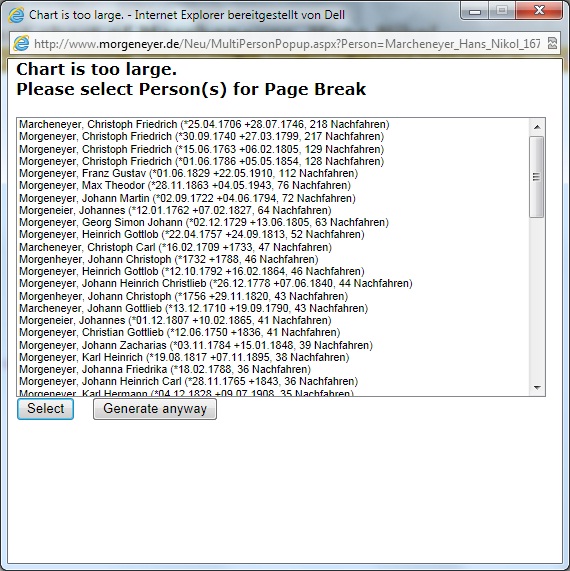
In this window you can select one or more persons that shoule be on top of a new
page. Attention! To select several people, you must keep the Alt
key pressed during mouse clicks!
This selection must be confirmed with the "Select" button.
If you want to take into account that the chart is not shown completely, press
the button "Generate anyway". Then a (possibly large) part of the diagram
will be invisible.
In the predefined descendants charts there is no need to select persons
for page breaks. This has all been done for you.