|
Unregistered users will see a neutral picure
as title image:
|
However, if you log in as a registered user, you will see a special picture contained
in this ancestor table. The picture you see depends on your
user privileges. Moving the mouse cursor over a head will open a tool tip
window with tha name of the person concerned:
|
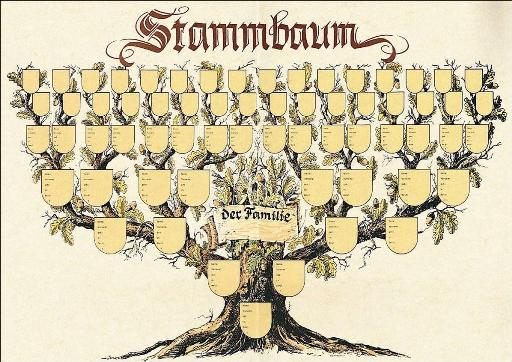
|

|
Click on the left mouse button will bring you to the Single
Person View of this person.
The Link Show image in original size will display
the picture in its original size.
Possibly the mouse cursor appears as a magnifying glass (or as a plus sign in a
circle), that allows you to further magnify this picture.