To narrow your search, click on the "Search" button below the person list:
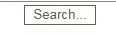
A small form will open in the middle of the browser window where you can specify
your search criteria:
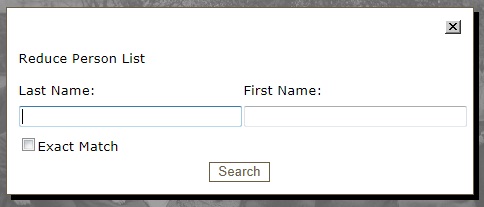
Enter first and/or last name(s) of the wanted person(s) to and click "Search". The following options are possible to control your search:
- "Exact match" is checked and complete names are specified:
Only persons are considered whose name exactly matches the search string.
- "Exact match" is not checked:
A "sounds like" algorithm will be applied during search. All persons are
considered whose names match the specified name phonetically. ("Meier"
will match "Meier", "Meyer" and "Mair").
- The specified name ends with an asterisk ('*'):
All names are considered that begin with the specified string. In this case it is
not important whether "Exact match" is checked or not.
If several first or last names are specified separated by spaces, all persons will
be considered who have these names. The order of the names do not matter. If "Carl
Heinrich" is specified, "Heinrich Carl" as well as "Carl Heinrich"
and "Carl Gottlieb Heinrich" will be found but not "Heinrich Christian"
or "Heinrich".
Upper case or lower case does not matter!
After click on the "Search" button the Person List will contain
all names that meet the specified search criteria.