For some information in the event list
of the Place View or the Single Person View, there
are more details. In this case you see an Info Icon
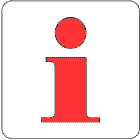 , e.g. here:
, e.g. here:
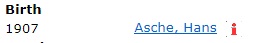
if you move the mouse cursor over this icon an Info Box shows up, in this
case with a short, simple note:
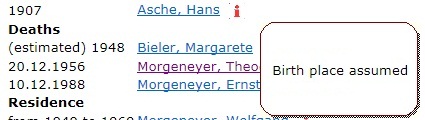
(You need not use the left mouse button.) Moving the mouse cursor away from the
Info Icon makes this Info Box disappear.
In some cases there is more complex information such as a link or pictures:
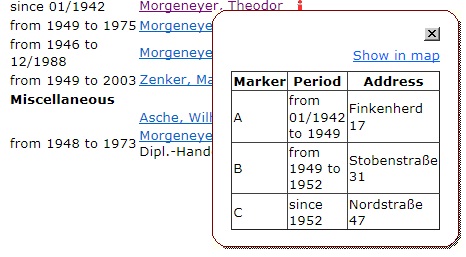
These Info Boxes stay open permanently, they do not disappear when the mouse cursor
is moved away from the Info Icon. In this case, you see a cross in the upper right
corner:
 To close the Info Box, just click on this cross.
To close the Info Box, just click on this cross.
In the case shown here a click on the link
 will bring you to the Street View.
will bring you to the Street View.