At the bottom of the Single Person View, there
is a button:
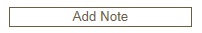
Clicking as a logged-in user will open new input fields:
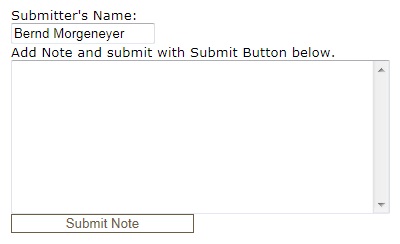
(Unregistered users have to sign up or register
and, if necessary, request user privileges via the
contact form.)
Once you have registered his note,
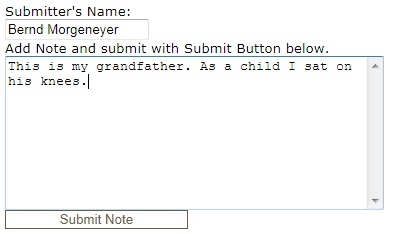
click on the button Submit Note. The note is saved and is displayed
immediately.
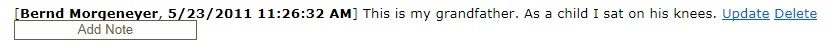
At the same time, an automatic mail with the contents of the note will be sent to
the webmaster of this site. He may include this information in the database (e.g.
corrected data)
For the meaning of links Update and
Delete, please read the next chapter.