The person who entered a user note can change or delete it. In this case, two
links "Update" and "Delete" appear behind the note:
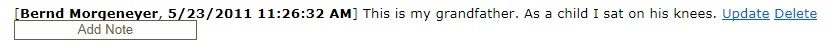
(Users other than the person who created the note will not see these links.)
Clicking on "Update" makes the text editable:
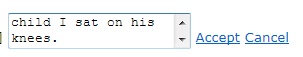
Once you have entered your changes they will be stored by clicking "Accept":
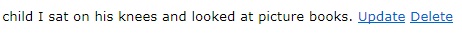
If you click "Cancel", however, your changes will not be stored.