With this function you can specify with which page
AhnenWeb
2.6.5 (Rev. 529)
starts if you call
https://morgeneyer.de
in your browser:
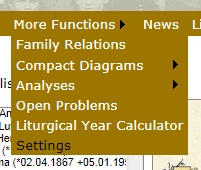
- Always with the page last visited
- Always with the same page
If you previously did not select anything, case 1 is preset.
If you choose case 2, a select box will open:
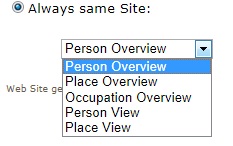
Here you can choose with which page
AhnenWeb
2.6.5 (Rev. 529)
should start.
If you select "Person Overview" or "Place Overview", a selection
list opens from which you can select the person or place to start with:
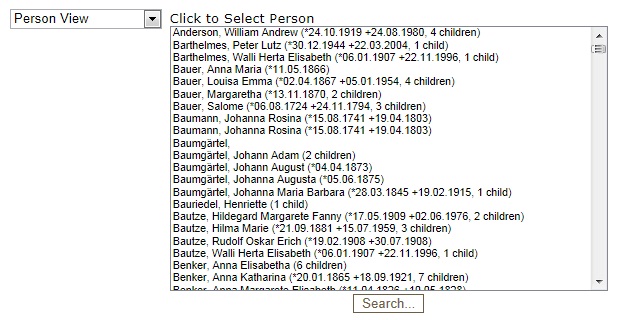
As with the Person List or the
Place List you can again narrow the selection by specifying a filter.