Here you can move a mark to the right place:
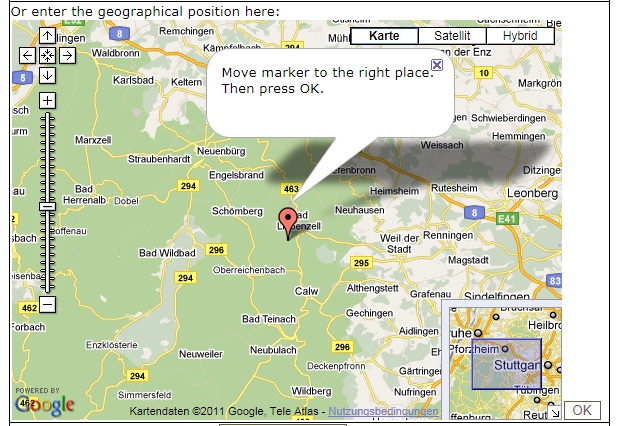
By dragging the mark while holding the left mouse button ("drag-and-drop")
it is achieved that it is moved on the map. When reaching the edge of the card,
the map moves automatically. After releasing the mouse button the mark has reached
its new position. You can repeat this process until you have reached the proper
position. With the plus or the minus sign can increase the scale of the map or zoom
out to easyer find the desired location.
After reaching the new position, confirm it with the OK button at the bottom right
of the map: By any means, don't forget this confirmation!

The new position is saved.