If you forgot your password, it's easy to get a new one. In the login screen
follow the link "forgot password?":
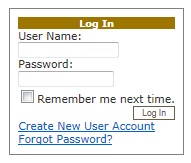
On the page that now opens, enter your user name and click "Send":
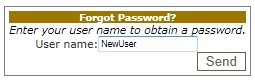
Then you answer the security question (with the same answer that you have
entered during registration), and click
"Send"::
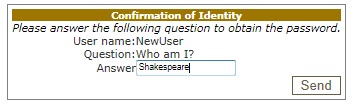
You now get a mail to your registered e-mail address:

If you follow the link provided in the email, the browser opens a new window.
Here you now enter the new password - twice for safety, and confirm the input by
clicking on "change password":
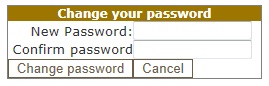
The password has been changed now.